3 Steps to Exclude your IP from Google Analytics
Excluding internal IP(s) for your website is essential. If you’re working on a website, continuously checking to make sure everything is looking perfect, it will inflate page views. Unfortunately, your traffic dramatically skews vital data, such as page views and time spent on site. It also lowers bounce rates and increases returning visitor rates.
Since this data helps site administrators – by not blocking your IP addresses, you are only harming yourself. You hinder your ability to capture some valuable insights from your Google Analytics Property.
To help, try following the below steps to exclude your IP from Google Analytics:
Step one: Determine your IP address.
This step is straightforward, thanks to Google. Type into Google “what is my IP”
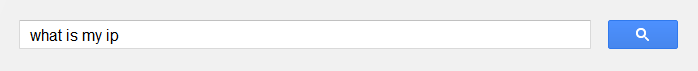
Above all of the results, it will say, “Your public IP address is …”
Step two: Navigating your way to the filter.
- Log in to Google Analytics. Once you are signed in, you should be looking at the Account Home screen.
- Click Admin’ on the top navigation bar. Clicking admin will take you to the account administration screen.
- Now, click on the account for your domain.
- Select the property (the domain) you wish to exclude your IP from in the Analytics.
- Select the tab called filters then add a new filter.
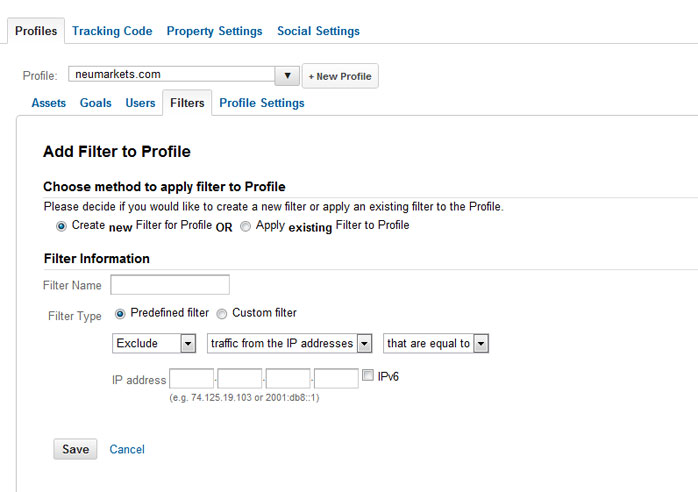
Step three: Applying the filter.
- If you have not done this before, select ‘Create a new filter for the profile.’.
- GGive your filter a name such as My IP Blocked.
- Select ‘Predefined filter’.
- Change the second drop-down menu to read ‘traffic from the IP addresses.’.
- Enter your IP address that you found in step 1.
- Save.
That’s it! Now feel free to obsessively check your website without having to worry about messing up any of your Analytics data.

Evan White
Director, Digital Marketing
Evan is a tech geek that has helped public companies, Fortune 500 enterprises, and SMB clients implement technical solutions to their marketing challenges.
He has a wide range of knowledge of website design and development, search engine optimization, and digital marketing. You'll often find him obsessing about the SEO of a page or the speed of a website. Read more of his blog posts here.
His bookmarks include links to tech blogs, The Economist and Formula 1 news. When not geeking out, you'll find Evan travelling or playing beach volleyball.