On-Page Audit SEO Checklist
If you’ve spent hours and hours researching and writing a blog post or a resource page on your website, chances are you want people to find it and read it, right?
Well, that’s where search engine optimization (SEO) comes in. SEO is the process of ensuring your content is structured and written in a way that makes it easier for Google to associate your content with your desired keywords. We say Google because of its dominance in the search market share.
The result? When people are looking for people who do what you do, your content will be one of the first links they see. Proper SEO can significantly increase the visibility of your site to your target audience, which depending on your marketing goals, can be extremely valuable.
Now there are two critical aspects to SEO: on-page SEO and off-page link building. The latter, simply put, is the process of getting other websites to link back to your site. On-page SEO deals with tweaking the structure of a webpage to help it rank higher in search engine results.
If you’re new to the world of SEO, this can be a daunting process. But don’t fret! We’ve broken everything down into a simple on-page SEO audit checklist that you can use to make sure your blog post or webpage is in tip-top shape.
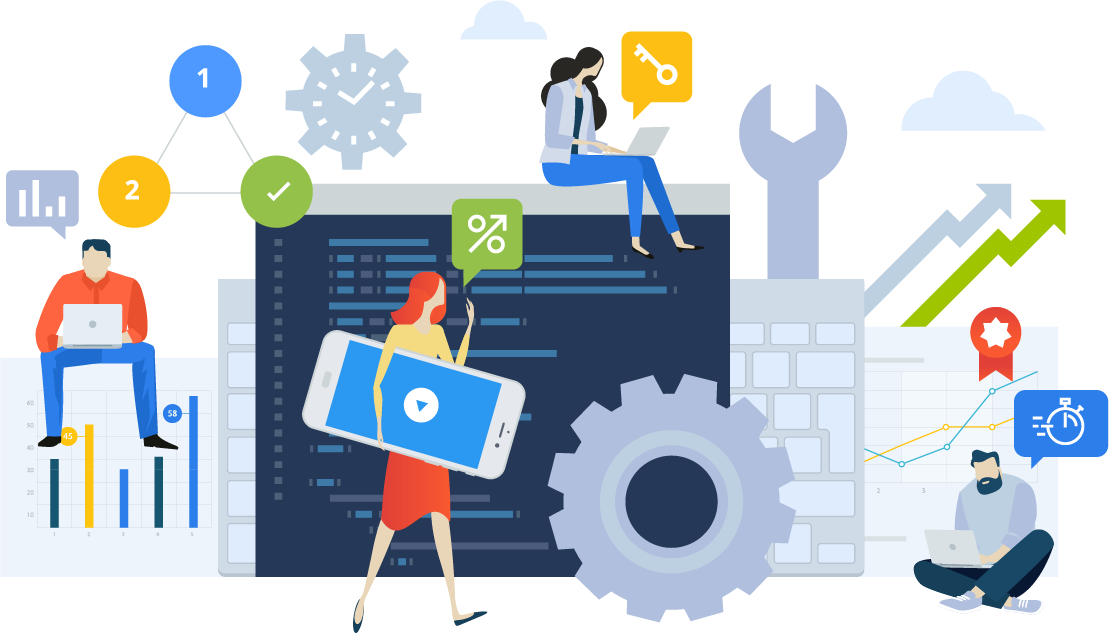
On-Page SEO Audit Checklist
- Is your page title formatted correctly?
- Is your page title easy to read and enticing?
- Do you only have one title for your page
- Are your target keywords in the slug of your URL?
- Do you use standard characters in the URL?
- Is your URL 76 characters in length or less?
- Does your URL have as few subfolders as possible?
- Is your keyword present in your meta description?
- Is your meta description descriptive and meaningful?
- Is your meta description 156 characters in length or less?
- Is your keyword in your H1 tag?
- Have you used your keyword a maximum of two times in the H1 tag?
- Does your page only have one H1 tag?
- Have you included three to five relevant subheadings using the H2 tag?
- Have you included your keywords in the body of your document at least four times?
- Is your content 500 words in length or more?
- Do you have at least one image on the page?
- Are your keywords in the alt tag of your images?
- Do your image names match your keyword?
- Have you included a maximum of 100 internal links?
- Have you included a maximum of 100 external links?
- Have you set up a rel canonical tag to point to where your content originated?
Page Title
A page title, also known as a title tag, is a short description of a webpage and appears at the top of a browser window and in search engine result pages.
Is your page title formatted correctly?
Ideally, your exact keywords should be at the front of the title like this: “Exact Keywords | Your Brand Name.”
Is your page title easy to read and enticing?
Getting the top spot for any keyword is pointless if no one clicks on the result. If you need help writing engaging page titles, you can use a title generator for inspiration.
Do you only have one title for your page?
Sometimes, incorrect code can lead to a page having multiple page titles, which can be confusing to search engines. To determine how many page title elements you have for any given page on your site, view the source code for your page.
Here’s how to check if you have multiple page titles:
- Right-click on the page (or two-finger click on a Mac)
- Click ‘view source.’
- Go to the head section of the document. You should only find one title tag.
URL
A URL is a website’s domain name, folders (if applicable), and a slug, to create a complete address (or “web address”). The URL directs a browser to a specific page online called a web page. In essence, it’s a set of directions, and every web page has a unique one.
Are your target keywords in the slug of your URL?
Your target keywords should be in the slug of your URL, like this: https://www.example.com/keyword (where the keyword is the slug), or even better https://www.keywordvariation.com/keyword.
If you use a content management system like WordPress, it might automatically use your page title as the slug, but this is easy to change. Simply click on the slug field and type in what you want.
Do you use standard characters in the URL?
Standard characters are letters, numbers and dashes (-) in place of spaces.
Is your URL 76 characters in length or less?
If your URL is longer than 76 characters, search engines will shorten it, which means your keyword may not get picked up.
Does your URL have as few subfolders as possible?
For example, a URL like xyz.com/keyword will perform better than xyz.com/blog/year/month/keyword. However, you might need a developer to make this fix as it can be a little tricky for most people to do on their own.
Meta Description
The meta description is what appears after the title of your page in the search results.
Is your keyword present in your meta description?
If the search keyword matches a part of the text in the meta description, Google will be more inclined to use that meta description and highlight it in the search results. The keyword in your meta description will make the link to your site even more inviting.
Is your meta description descriptive and meaningful?
You want the meta description to match the content on the page.
Is your meta description 156 characters in length or less?
You should take enough space to get the message across, but keep it short and snappy at the same time.
H1 Tag
Images can make your article more engaging to read, as well as help your readers better remember the information better. They can also help you boost your SEO.
Is your keyword in your H1 tag?
Just like the title tag, you should ideally put your keywords at the front of the tag text.
Have you used your keyword a maximum of two times in the H1 tag?
Try to use the keyword only once in the h1 tag, twice if it’s necessary but never three times.
Does your page only have one H1 tag?
Similar to the title tag, having more than one H1 tag can be confusing to search engines and can hurt your content’s performance.
H2 and H3 Tags
H2 and H3 tags create headings and subheadings within the text of a page. They can make it easier for people and search engines to understand the content of your post or page. They can also define which parts of your content are essential, and show how they’re interconnected.
Have you included three to five relevant subheadings using the H2 and H3 tags?
As you write your content, you can use H2 and H3 headings to introduce different sections of the post. H2s are like the chapters of a book, whereas H3 tags can add sub-sections within those overarching chapters.
Body
The body content is the main text of your blog post or webpage, and it’s an essential piece of the SEO pie. If you check off every other on-page SEO task on this list, if the actual content you’ve written isn’t engaging or useful, it won’t rank as highly as you’d like.
Have you included your keywords in the body of your document at least four times?
You should use your keyword throughout your post as naturally as possible. Search engines are becoming more contextual, so avoid an exact keyword for all four instances, but your precise keyword should appear at least one of those four times.
Word to the wise: more is not necessarily better. Keyword stuffing, i.e. loading a page with keywords in an attempt to boost its ranking, can hurt your SEO in the long run. It can also make your content less engaging to read.
When in doubt, try to make sure you’re writing for humans first. Then tweak the content as needed for SEO purposes.
Is your content 500 words in length or more?
Anything less than this will not be considered valuable by search engines and won’t rank well. If your goal is to write informative articles for your audience (which it should be), this is hard to do in under 500 words. At the same time, don’t stretch your articles out to try and hit your desired word count. Remember: when it comes to content, aim for quality over quantity.
Images
You should add images to every article you write online to make them more appealing. Plus, since visual search is becoming increasingly important, optimizing your site’s images for search engines can help you boost traffic to your site.
Do you have at least one image on the page?
The image should be relevant to the subject of the page. Also, try to use original images over stock images, if you can. Lastly, if you have a particular image in the post that you’re trying to rank, try to keep that near the top of the page if it makes sense.
Are your keywords in the alt tag of your images?
Add the alt text to an image, so there will be descriptive text in place if the image does not display to the visitor for any reason. Your alt tag should describe the image and also include your keyword.
Do your image names match your keyword?
For example, if your current image name is “screenshot-2019-10-25.jpg”, rename it to “keyword.jpg.”
Linking
Linking to other pages within your site, as well as to other highly relevant sources on the web, helps direct users to content they may be interested in reading. Linking gives users more insight into a topic and also adds credibility to your work. It can also be helpful for your SEO.
Have you included a maximum of 100 external links?
Similar to using keywords in your body text, you don’t want to link excessively, as this appears manipulative.
Have you included a maximum of 100 internal links?
When you do link to content within your site, be sure to include the keyword that the page is targeting in your hyperlink, so it is clear where they are going.
Rel canonical
The rel canonical tag is like a mini-bibliography. It’s a web-friendly way to give credit to the original page where your content was published.
Have you set up the rel canonical tag to point to where your content originated?
If your content is original, then simply set the rel canonical to the page you are publishing, which tells the search engines that you are the originator of the content. If you use WordPress, then you’re in luck! This is done automatically.
On-Page Audit SEO Checklist Summary
And there you have it! You can use this simple on-page audit SEO checklist every time you create content for your site to give your pages the best possible shot at a high search result ranking.

Evan White
Director, Digital Marketing
Evan is a tech geek that has helped public companies, Fortune 500 enterprises, and SMB clients implement technical solutions to their marketing challenges.
He has a wide range of knowledge of website design and development, search engine optimization, and digital marketing. You'll often find him obsessing about the SEO of a page or the speed of a website. Read more of his blog posts here.
His bookmarks include links to tech blogs, The Economist and Formula 1 news. When not geeking out, you'll find Evan travelling or playing beach volleyball.